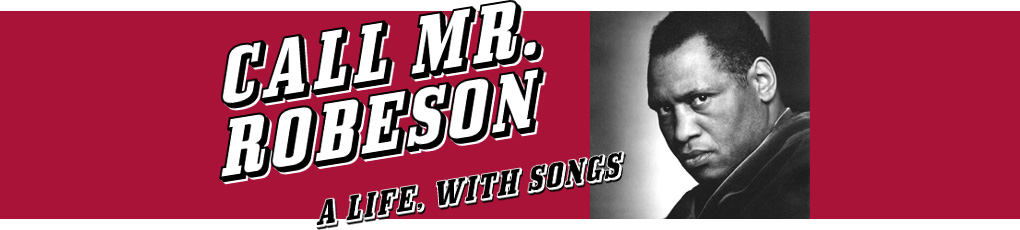If you use PCs and don’t already have or use Multiplay, you can download it for free here.
Save the play’s cues from the link above onto the desktop as an XML file, then open it using Multiplay.
The tracks themselves (seventeen mp3s) then need to be loaded at the appropriate place in the chart. In each case, the track should be saved, then loaded at the appropriate row by right clicking and choosing “cue properties”, then selecting the mp3 from where it’s saved.
A copy of the script, complete with technicians’ cues is on the technical page too. available here. I will bring two marked -up copies with me on the day.